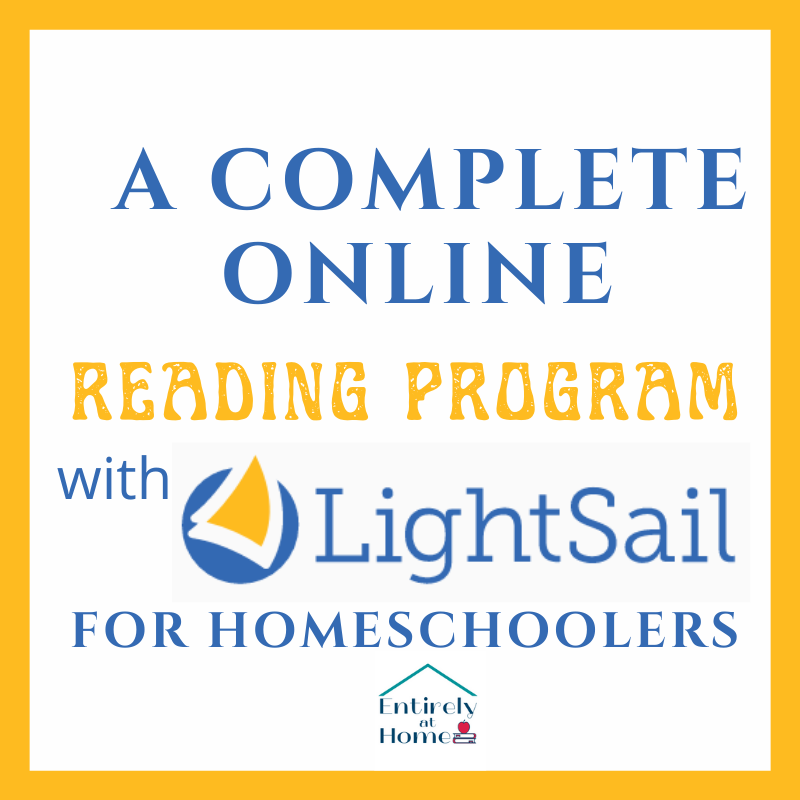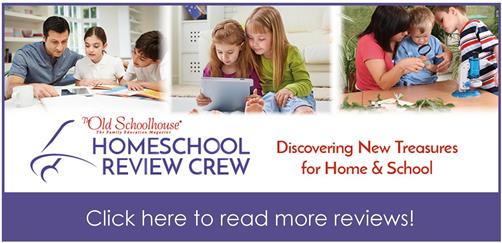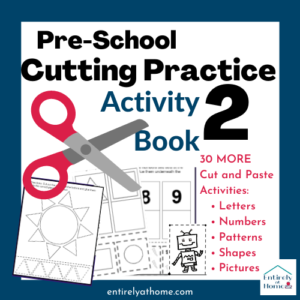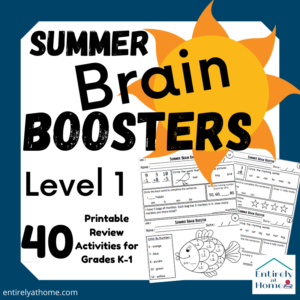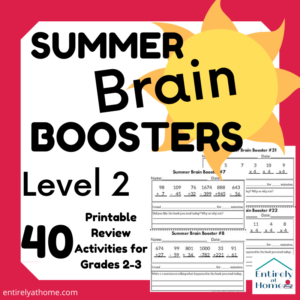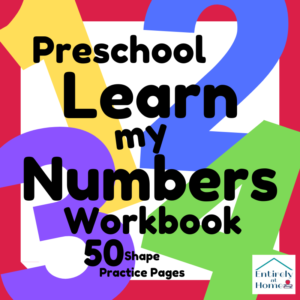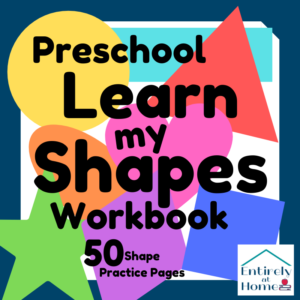Disclosure: I received this complimentary product through the Homeschool Review Crew

This fall our family has enjoyed using a new online Literacy program, LightSail for Homeschoolers. My kids have enjoyed the time exploring this program and seeing new features as they have been added. There is so much that you receive with the Premium subscription to this program. We have been busy this past month trying to figure it all out!
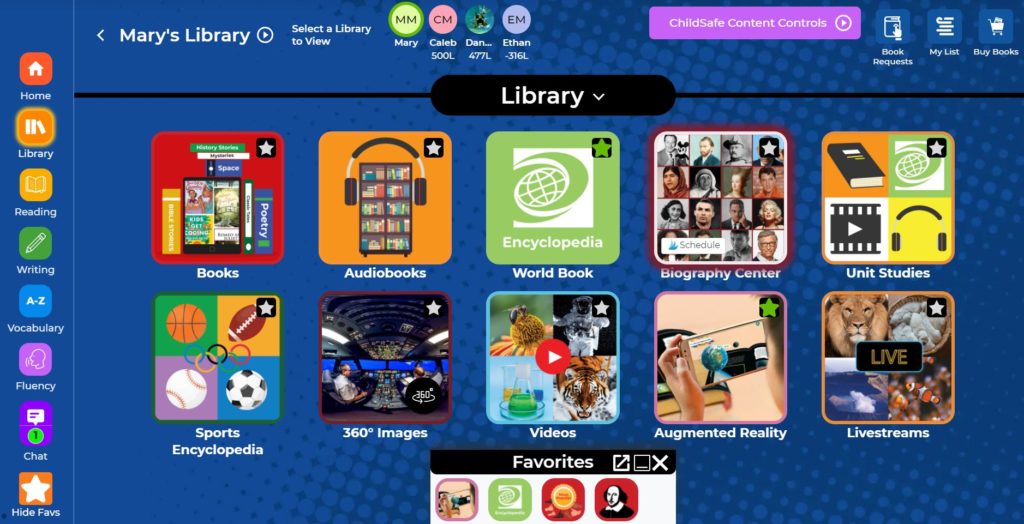
What is LightSail for Homeschoolers Reading Program?
First of all, LightSail for Homeschoolers is an online Reading/Language Arts platform that is built for homeschoolers. It is not a complete reading curriculum or program to teach reading. It is a web-based program that has thousands of book titles available to read. The reading content also includes world book encyclopedia resources and thousands of classic books. LightSail for Homeschoolers incorporates Reading, Writing, Vocabulary, and Fluency throughout their program.
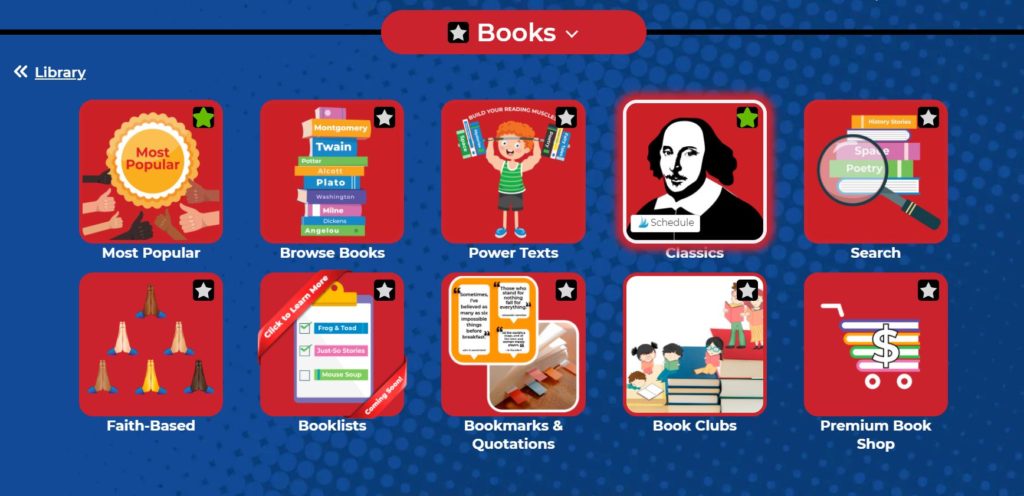
It also allows parents to track and view your child’s progress. Students will take a power quiz (placement test) when they first log on to LightSail. This will give you a baseline Lexile level. Throughout their regular use of their program they will have opportunities for quizzes and challenges to show growth in their reading level. Parents can easily see what your child has read, their progress. You can also assign certain books, memorization tasks, or fluency practice.
Cloze Reading Practice
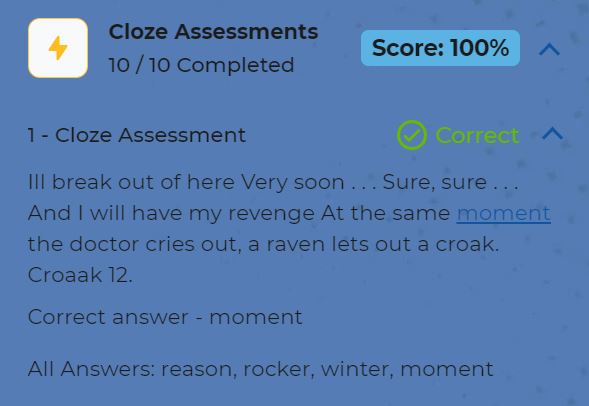
LightSail for Homeschoolers provides ways for your child to practice vocabulary, spelling, fluency and reading comprehension. One of my favorite parts of LightSail so far, and one thing that sets it apart from other online reading libraries, is the Cloze interactions in the text while the child is reading. While your child is reading they will come to blanks in their text. To keep moving through the story they must click on the blank and attempt to fill in the blank by selecting a word that make sense in the story they are reading. This is an excellent way to make sure our students are understanding what they are reading and paying attention to meaning and context clues.
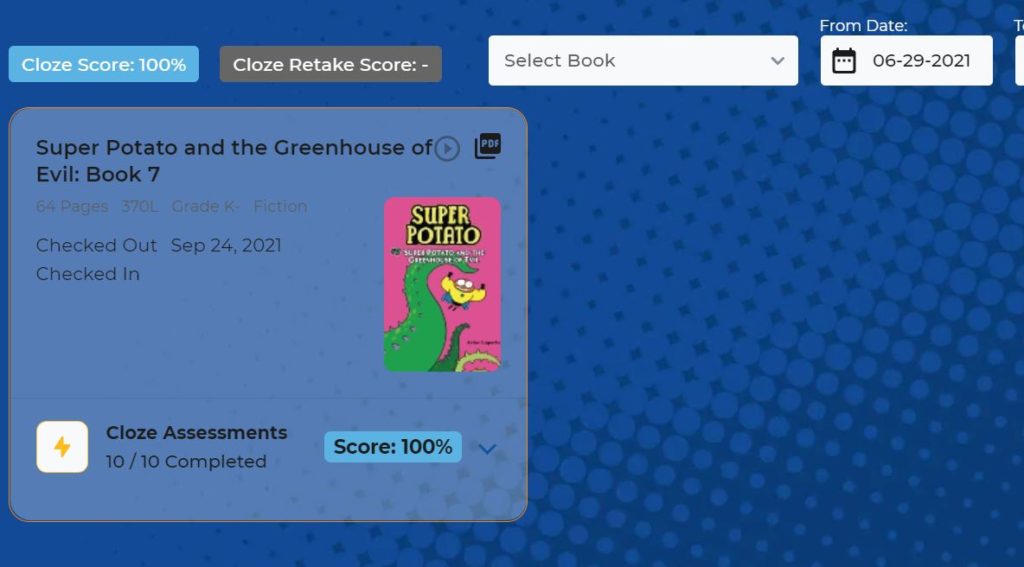
My kids do not love that they have to stop and do these while they are reading, however, I think this is a brilliant way to easily incorporate reading comprehension. It is also something I have not seen other reading programs do before.
Excellent Parent Features
My favorite part about LightSail is their excellent parent dashboard. Right at the beginning, when setting up accounts for your children, you can choose what type of content you want them to have access to. There is a wide range of books and reading material for kids and even adults. Therefore you can decide what content you feel is appropriate for your family. You can easily click through tags, and subject matter, like books with violence, or abuse and decide to hide them from your child’s library. You also can choose certain topics that you want your child to have to ask for approval on.
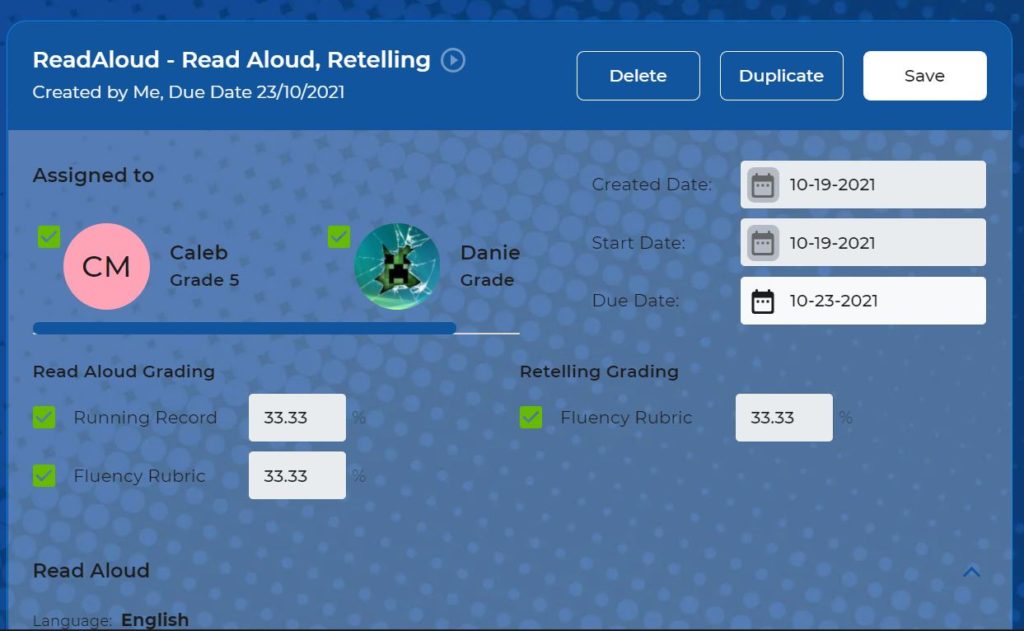
When you have books must be approve a student simply clicks on the book to request approval. You will receive an e-mail instantly that your child has requested book approval. It is very easy then to view the book and decide if you want your child to be able to read it. Right now it does seem that more books are set to request approval then should be. However, it seems that because LightSail is a newer program they are still trying to get all the books fully reviewed by LightSail to tag all content.
When a book is still “Pending LightSail Review” it seems to automatically require parent approval. My kids do not love that they have to wait for approval on certain books, but for me it is worth that extra time to know what my kids are reading and what content they are accessing. LightSail has done an excellent job with these safety features! It also makes it possible to create assignments send messages to your kids, and keep grades for their assignments.
Additional Fun LightSail Features
LightSail is a newer program, so even during our review period, more fun features were being unlocked and became available to use. My kids just discovered the writing features last week. Your kids can use LightSail to write notes on the books they are reading, write essays or even author their own books! Soon they will be able to write book reports, work on specific writing skills, earn writing badges and more.
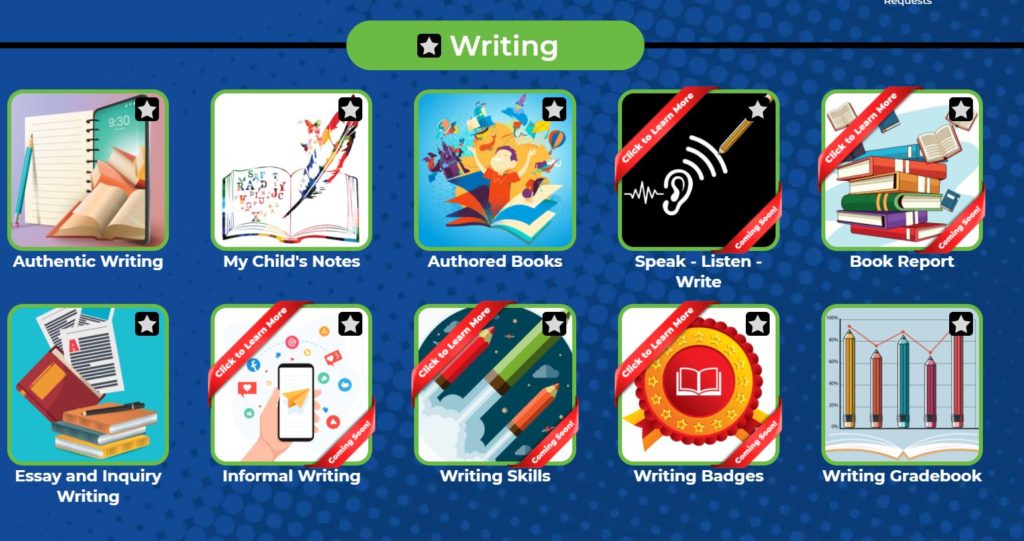
Also, with LightSail you receive access to World Book Encyclopedia content. Your kids can use this for research, non-fiction reading, check out current events stories, view timelines, or maps. We even discovered that in addition to viewing specific timelines, you could use their program to create your own timelines. This will be a great feature to use with my older kids in their history courses.
In the library there are more than just fiction books to read online. You child can also find videos, see 360 degree pictures, and listen to audiobooks. There are also books that use augmented reality with the Lerner app, a sports encyclopedia and a biographies section. One of the coolest features I found here were the livestreams. You can easily access livestreams of so many different places, events, and animals all on LightSail.
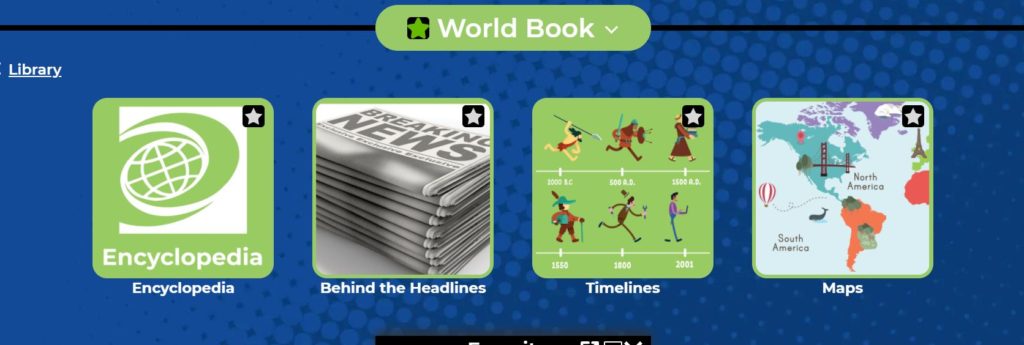
As a homeschool family so many of these features fit perfectly in to how we learn. LightSail gives us access to so much content and information that my kids can use Safely. They even have unit studies that organizes their content into subjects or units for you to use as you study certain topics with your family.
Homeschool Kid Review Time!
LightSail has been the best fit for my 2 oldest kids, who both have the Premium Subscription access. My youngest has used some of the World Book access, however, he is a new reader an isn’t quite ready for all that LightSail has to offer yet. My 12 and 10 year old boys have been using LightSail regularly for the past month so they wanted to give you their thoughts on the program.
Daniel’s thoughts about LightSail
“LightSail is a good website. It has lots of books like classic, adventure, comics, fiction, humor and many more other categories. There are are also some features that aren’t books like 360 degree images, you can write a book, chat with your family, and many more that I haven’t tried yet that are coming soon. Sometimes when I open up a kid’s book I request approval, which is a little annoying. Also sometimes when I open a book it will only load up to 50%. Although I do believe that LightSail is a new website and some things will continue to be updated. So overall LightSail is easy and fun to use.”
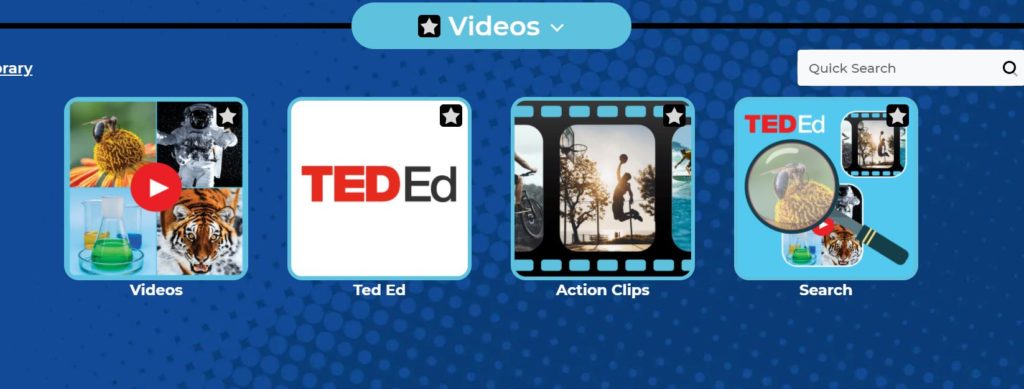
Caleb’s thoughts about LightSail
LightSail is a good, fun website for school. I do think it needs a few adjustments. I don’t like when you open a book you have read, it starts you at the page you finished on. I want to be able to re-read books or start back at the beginning. I also don’t like that so many books need approval. I really like the variety of categories of books. I like that you have to check in your books like at a library. I also like the become an author feature! I really like using LightSail for homeschool. 🙂

LightSail is a Great Homeschool Reading Program
Overall LightSail is an excellent tool for homeschool families. There are a few small bugs like my kids mentioned. Occasionally books have trouble loading on my kids’ Chromebooks. Also, I’m not sure how well it is tracking Lexile growth currently. There are many features that I look forward to using more as they develop them. Even now, though, before all parts are active, I can see that LightSail is working to make a safe, easy to use, and beneficial reading and language arts program for homeschool families. I am looking forward to continuing to use it this year.
If you want to read more about LightSail for Homeschoolers and how other homeschool families from the review crew have used it this fall click below!